Description
Looking for a way to visually represent a simple 3-stage process in your PowerPoint presentation? Our Simple 3 Stages Process Diagram template is the perfect solution. This professionally designed template will help you create a clear and easy-to-understand diagram that will engage your audience and effectively communicate your message.
The template features three stages that are interconnected, making it ideal for illustrating a step-by-step process or workflow. Each stage is represented by a different color, making it easy to differentiate between them. The modern and clean design of the template will give your presentation a polished look and feel.
Fully editable, you can easily customize the template to fit your specific needs. Change the colors, fonts, and sizes to match your branding or preferences. You can also rearrange the stages or add additional elements to tailor the diagram to your unique process.
Key Features:
1. Fully editable template: Customize colors, fonts, and sizes to fit your needs.
2. Professional design: Modern and clean layout for a polished presentation.
3. Three stages: Clearly visualize a 3-stage process or workflow.
4. Easy to use: Simply insert the template into your PowerPoint presentation and start editing.
5. Versatile: Suitable for a wide range of industries and purposes.
Whether you’re creating a business proposal, training material, or project plan, our Simple 3 Stages Process Diagram template will help you effectively convey your message and impress your audience. Upgrade your PowerPoint presentations with this user-friendly and visually appealing template.


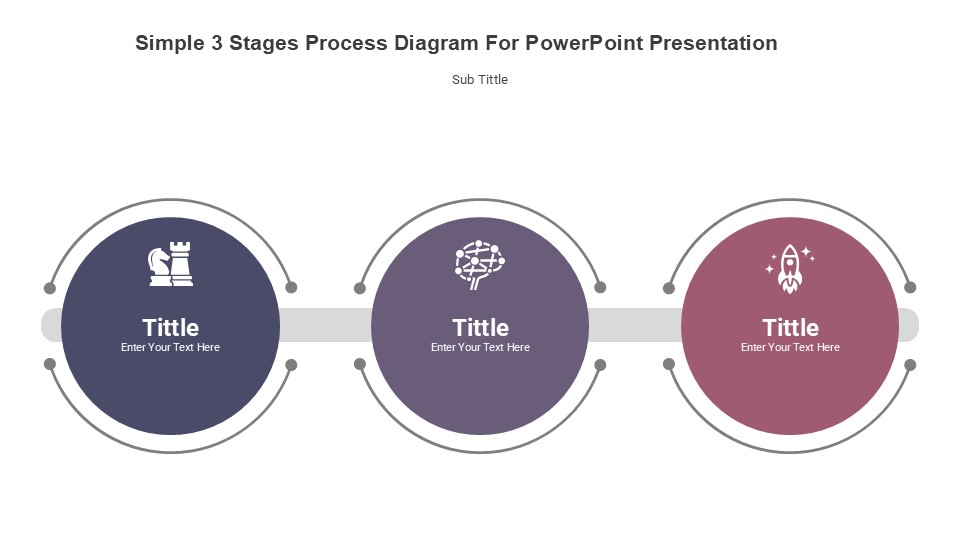
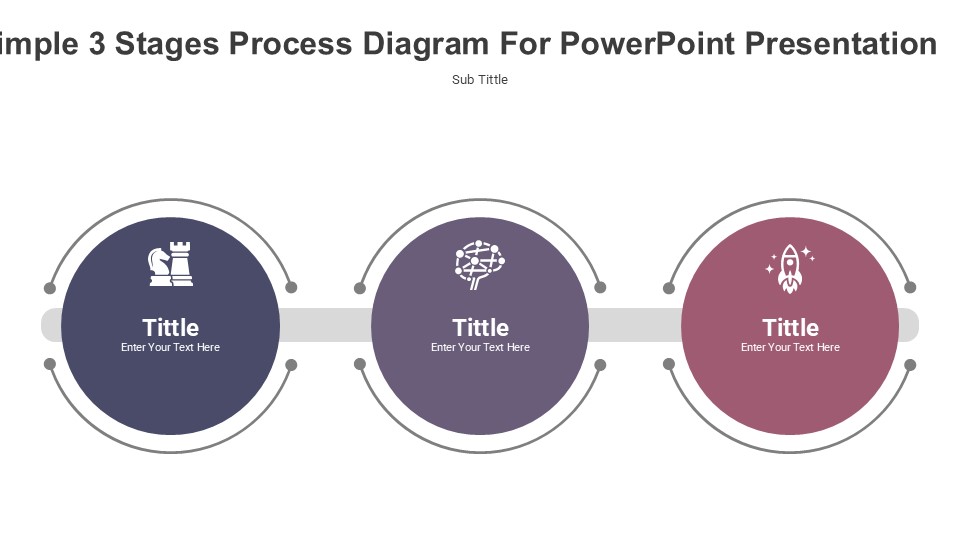
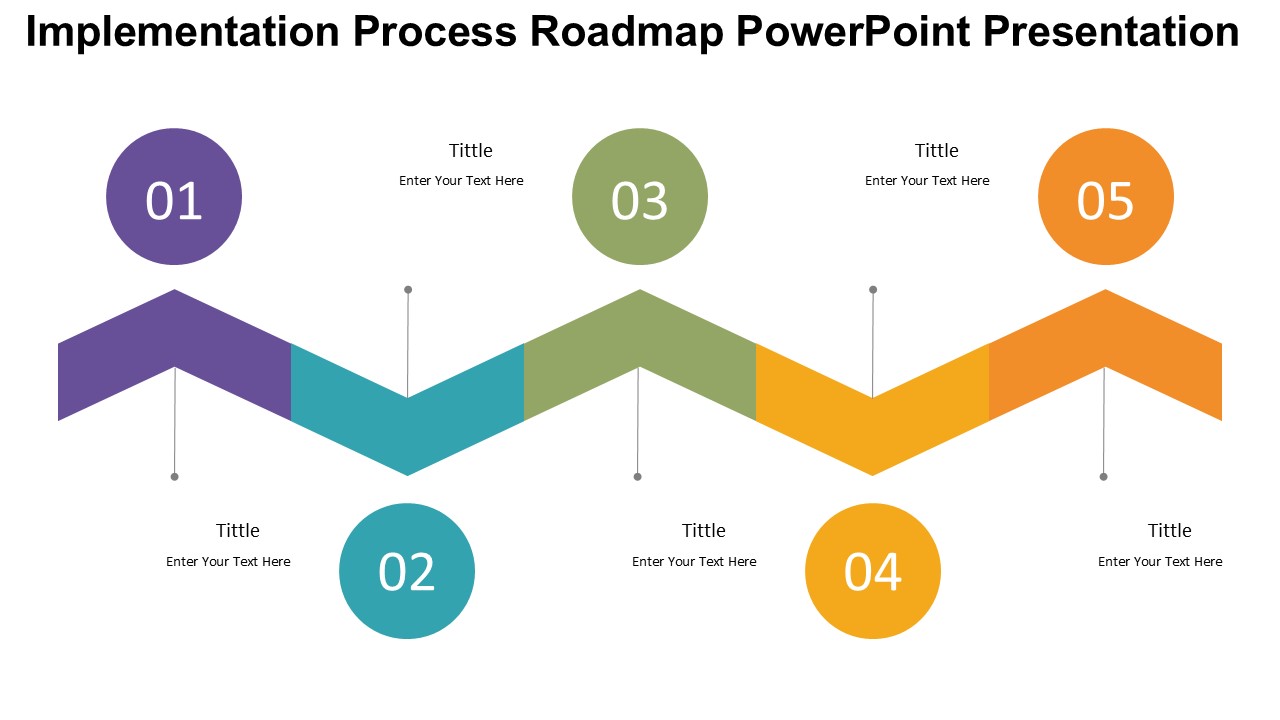
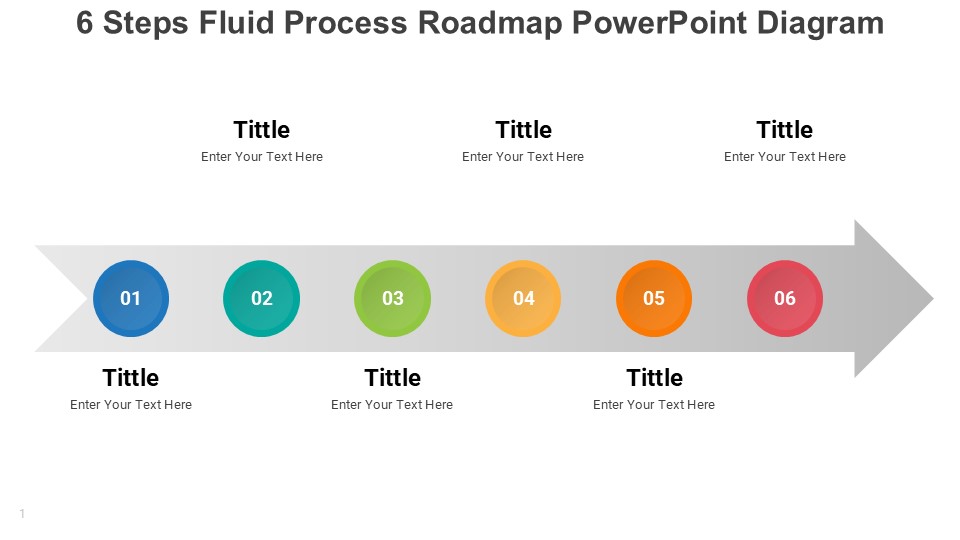
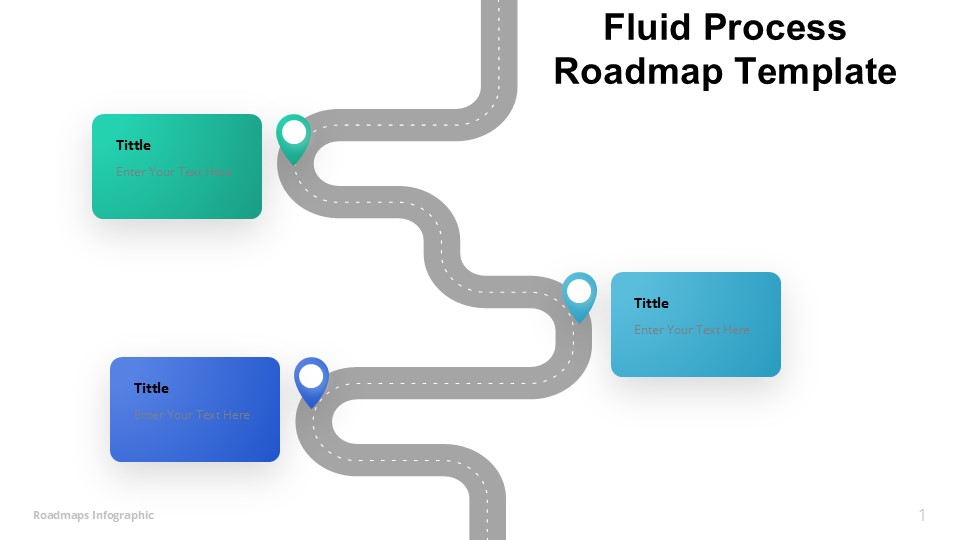
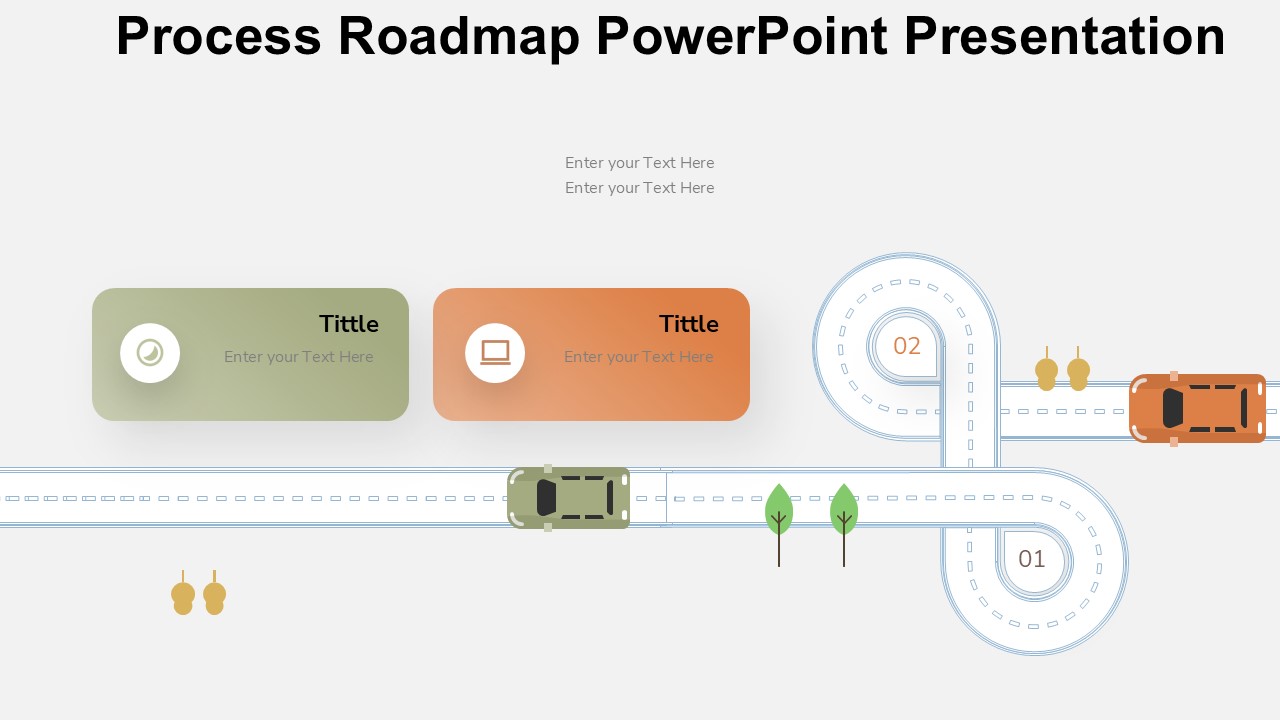
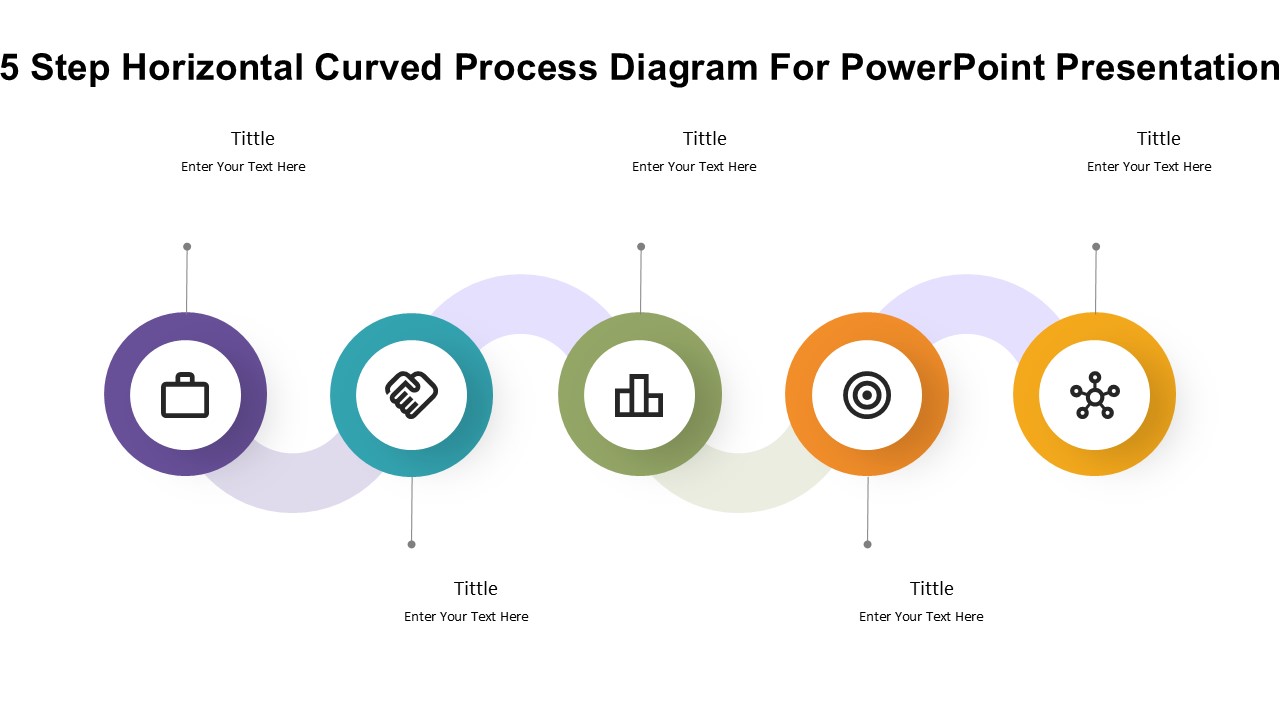
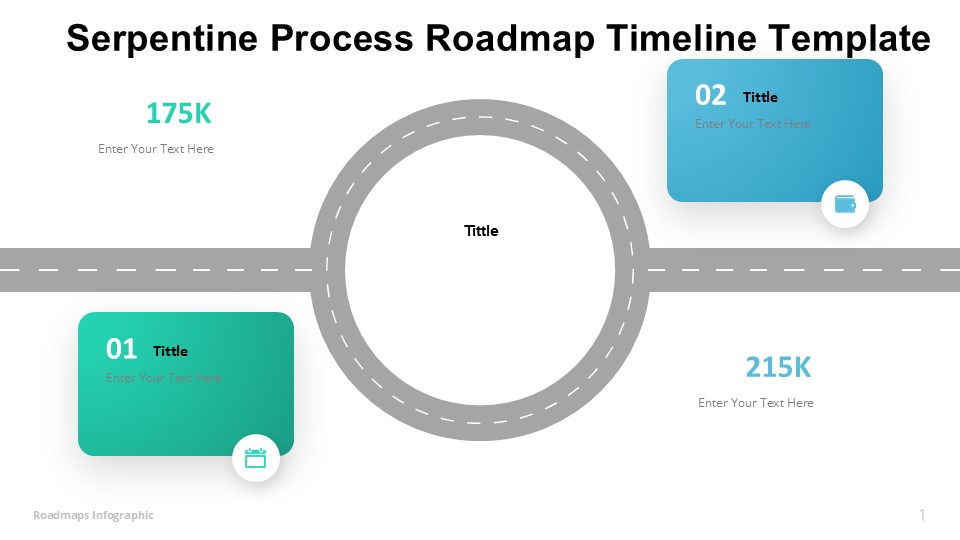
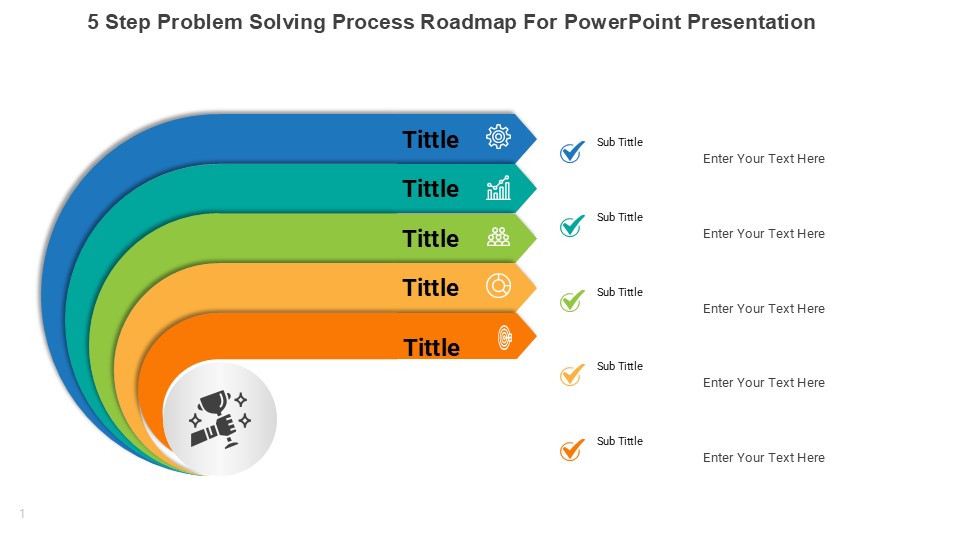
There are no reviews yet.