Description
A 3 Milestones Roadmap in a PowerPoint Slide Timeline is a powerful tool designed to visually represent key milestones in a project or business plan. This type of slide is commonly used in presentations to provide a clear and concise overview of the project timeline, highlighting important achievements and deadlines.
The 3 Milestones Roadmap features a clean and professional design, with three distinct sections for each milestone. Each milestone is represented by a timeline marker and a brief description, making it easy for the audience to understand the project’s progression at a glance. The slide is fully customizable, allowing users to easily update the milestone details, dates, and icons to suit their specific project needs.
Key Features of the 3 Milestones Roadmap in a PowerPoint Slide Timeline:
1. Fully Editable Templates: The slide templates are fully customizable, allowing users to change colors, fonts, and layout to match their branding or presentation style.
2. Easy-to-Update Milestones: Users can easily add, remove, or update milestones on the timeline, ensuring that the slide remains relevant and up-to-date.
3. Visual Representation: The timeline provides a visual representation of the project milestones, making it easy for the audience to understand the project’s progress and key achievements.
4. Versatile Usage: The 3 Milestones Roadmap slide can be used for various purposes, including project management, business planning, goal setting, and progress tracking.
5. Time-Saving Solution: By using pre-designed templates, users can save time on creating a professional-looking timeline slide from scratch, allowing them to focus on the content of their presentation.
Overall, the 3 Milestones Roadmap in a PowerPoint Slide Timeline is a valuable tool for anyone looking to effectively communicate project milestones in a clear and visually appealing way. Its fully editable templates make it easy to create a customized timeline slide that meets the specific needs of any project or presentation.


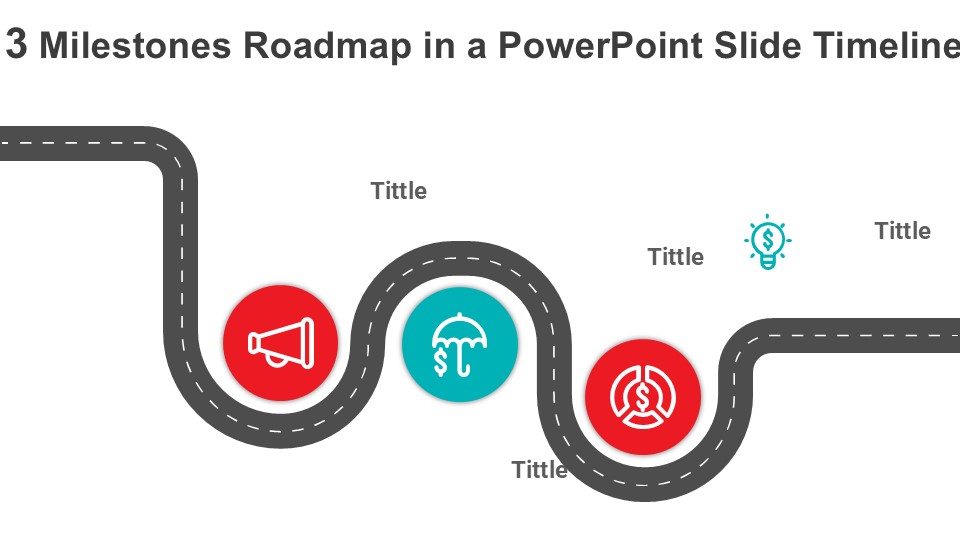
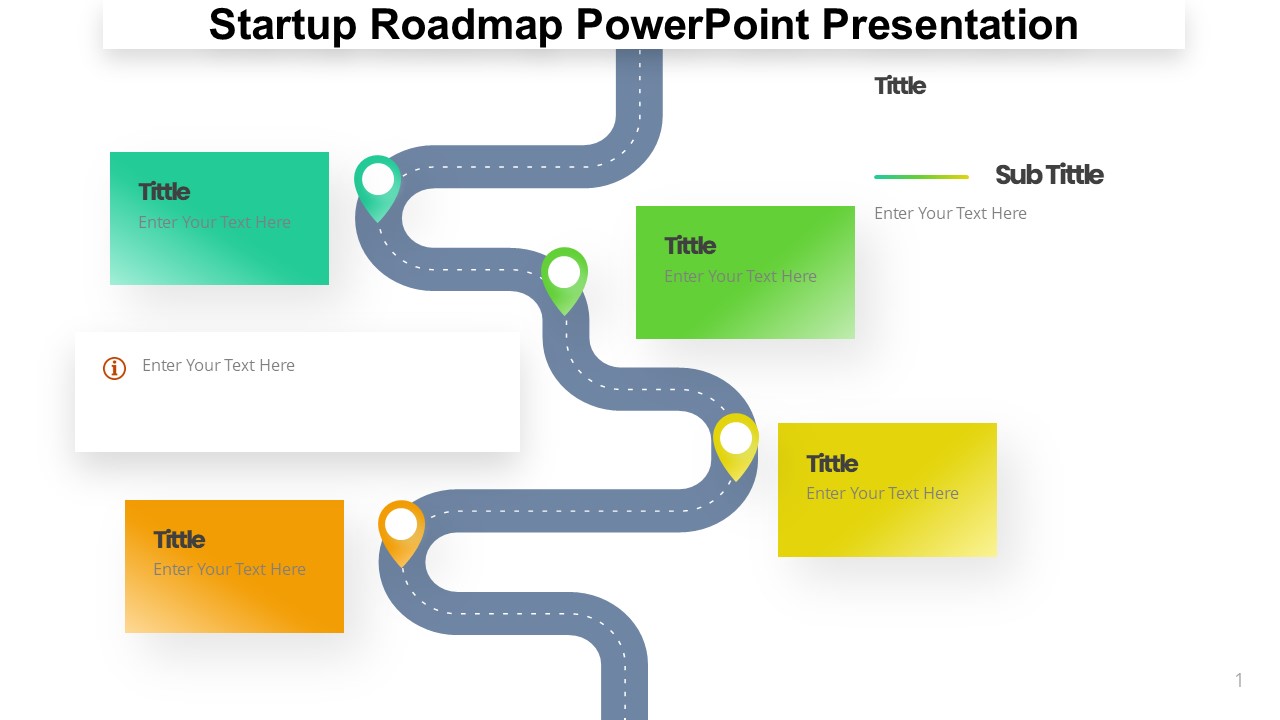
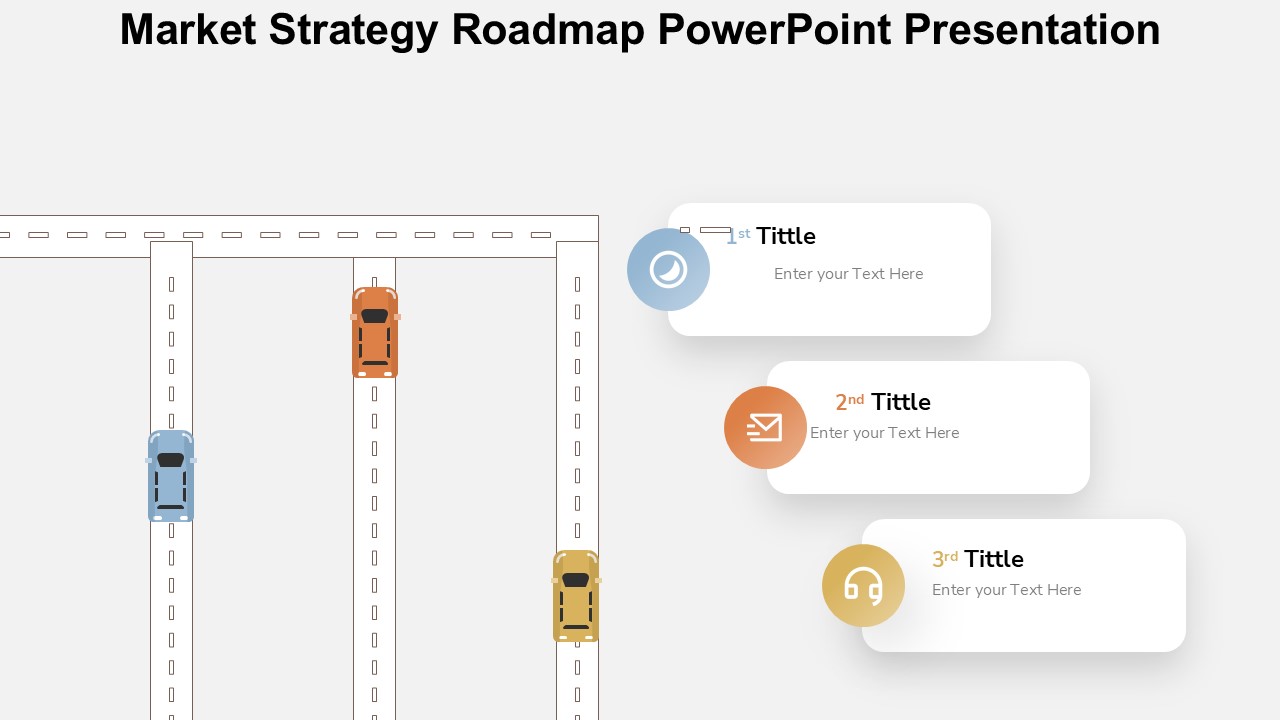
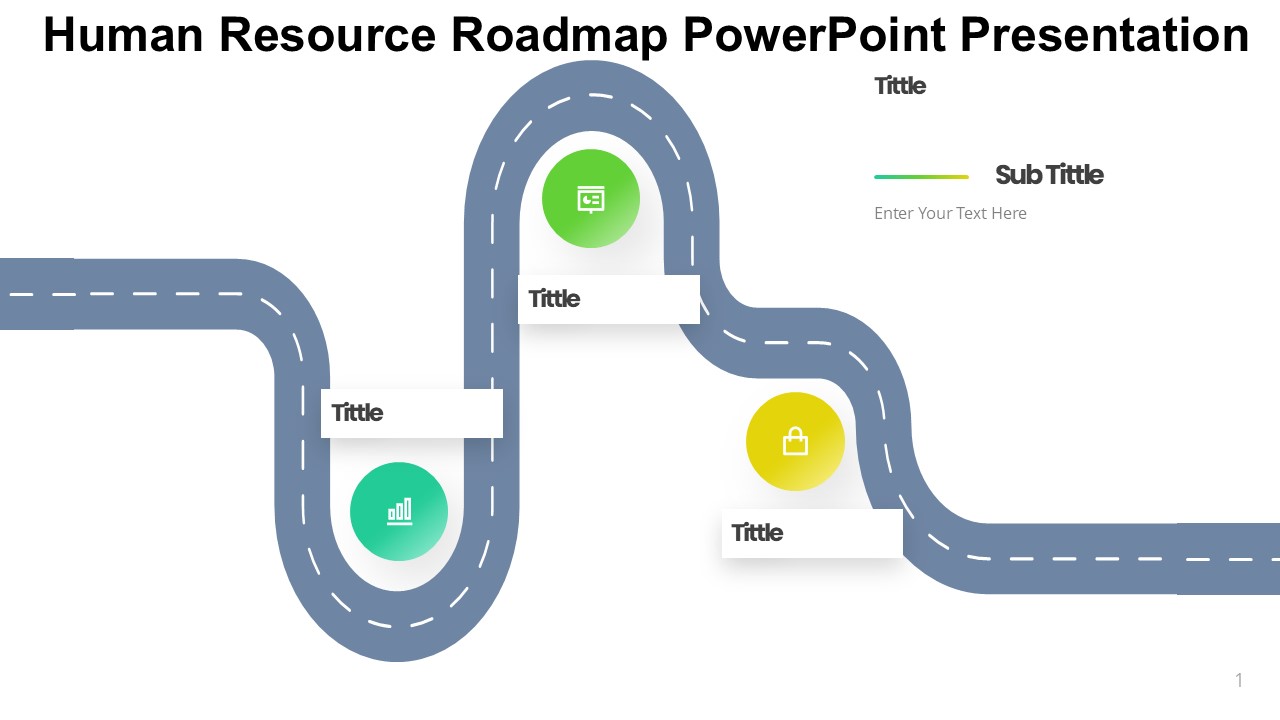
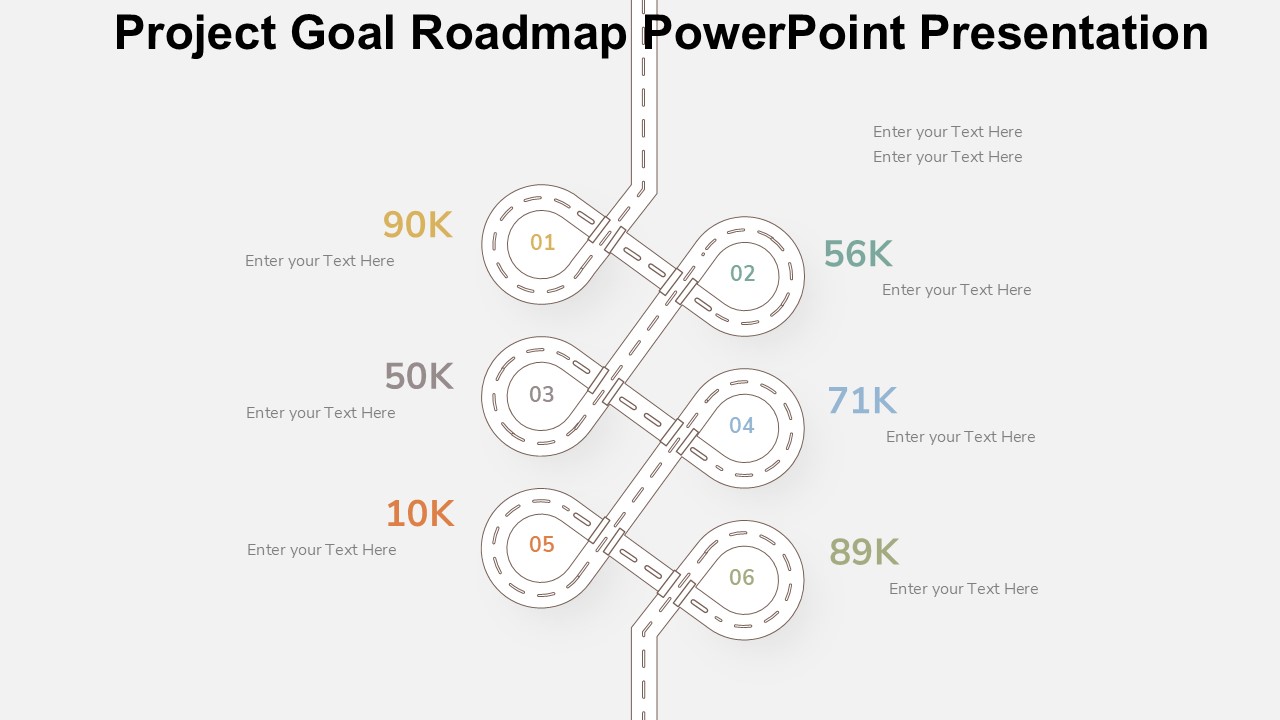
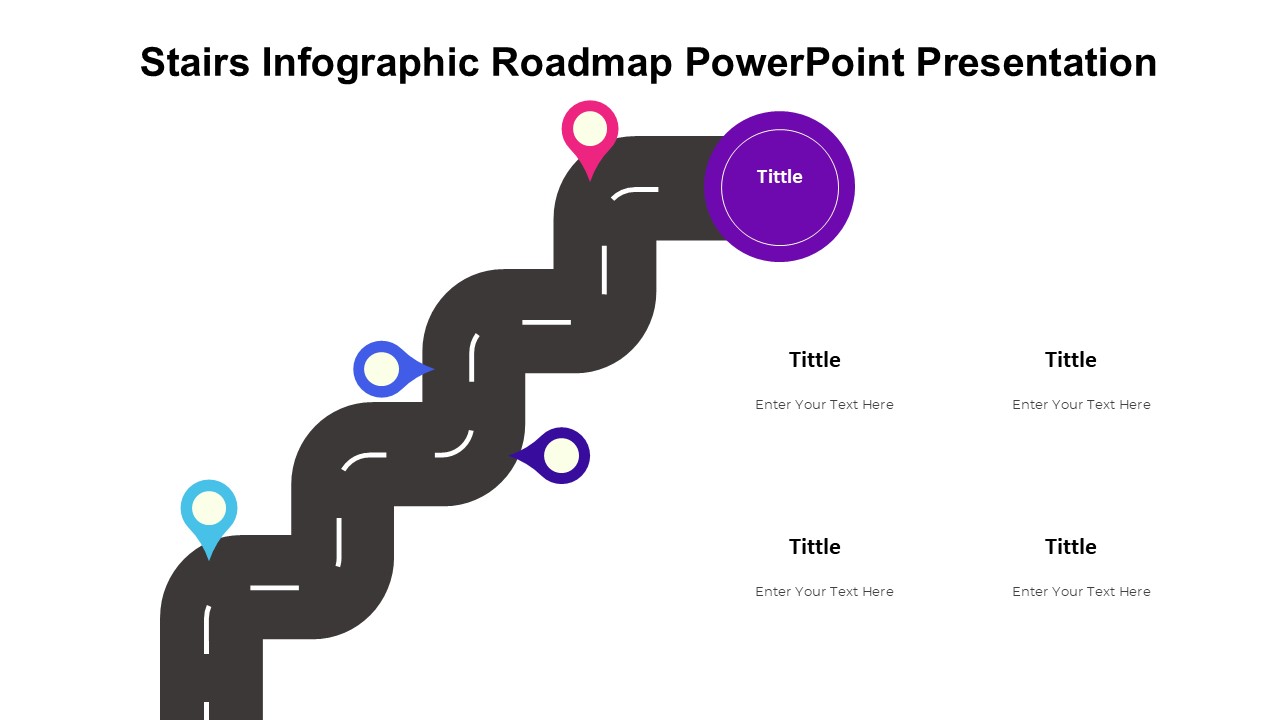
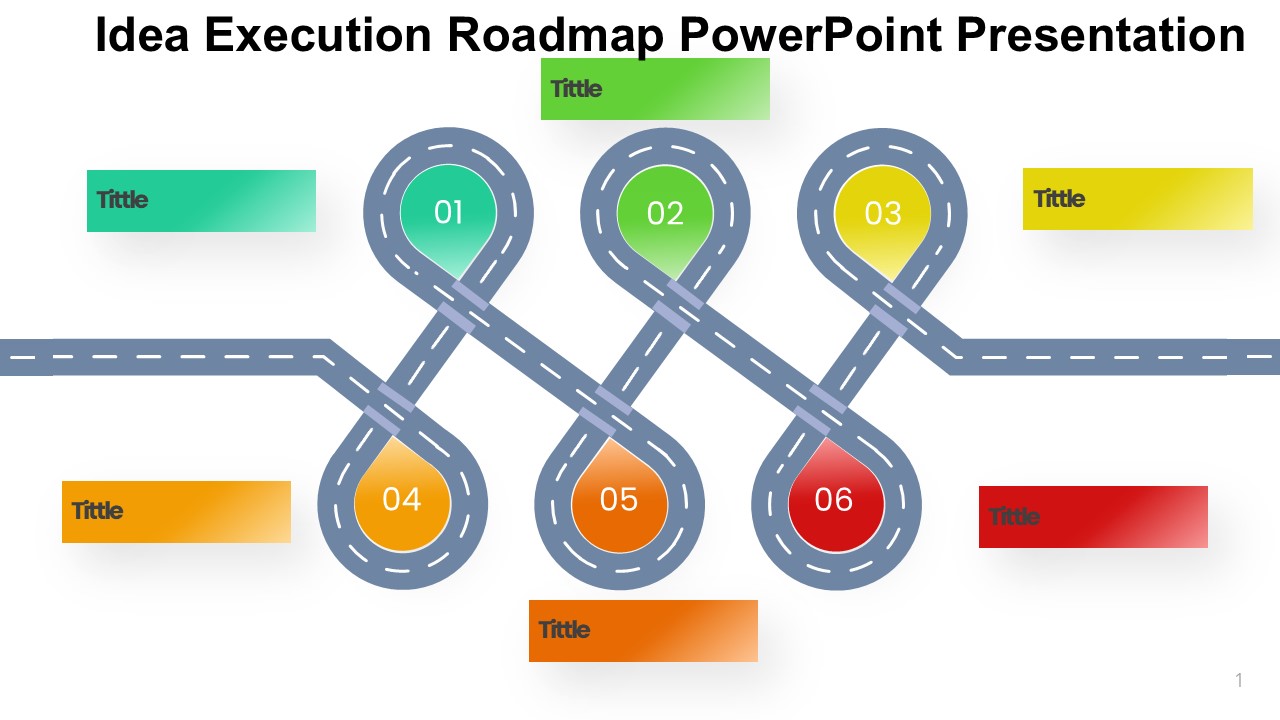
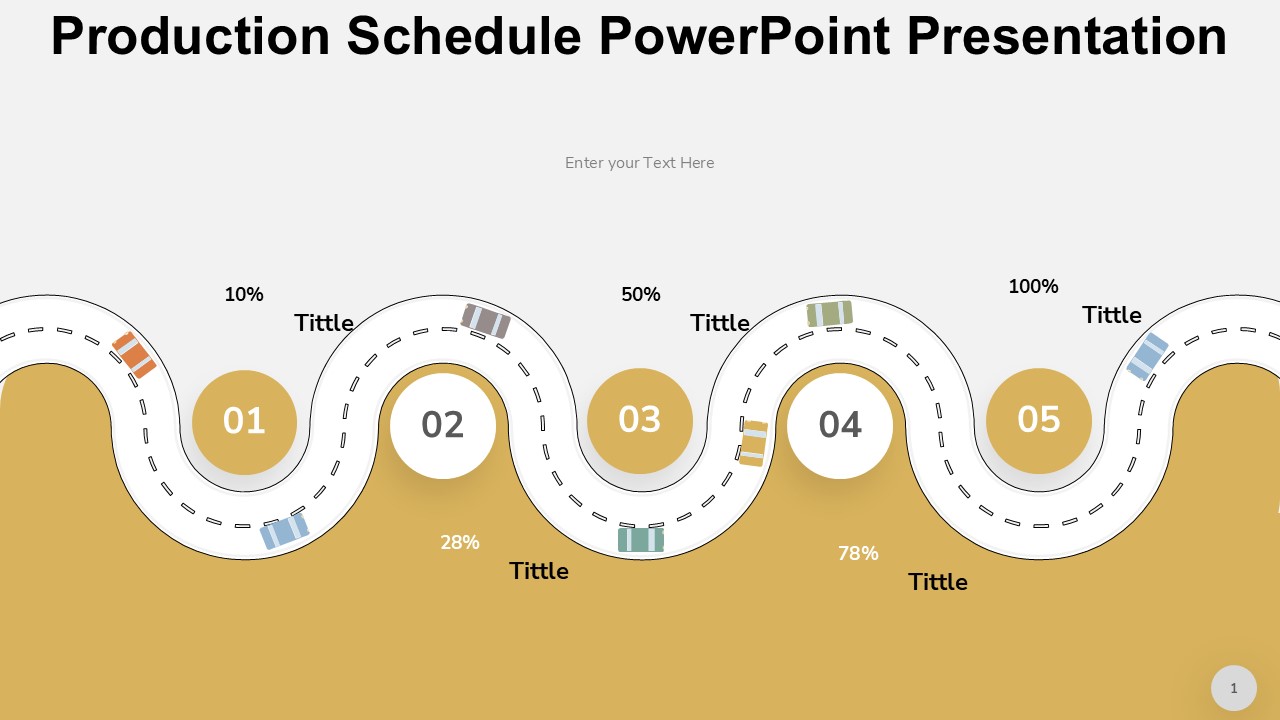
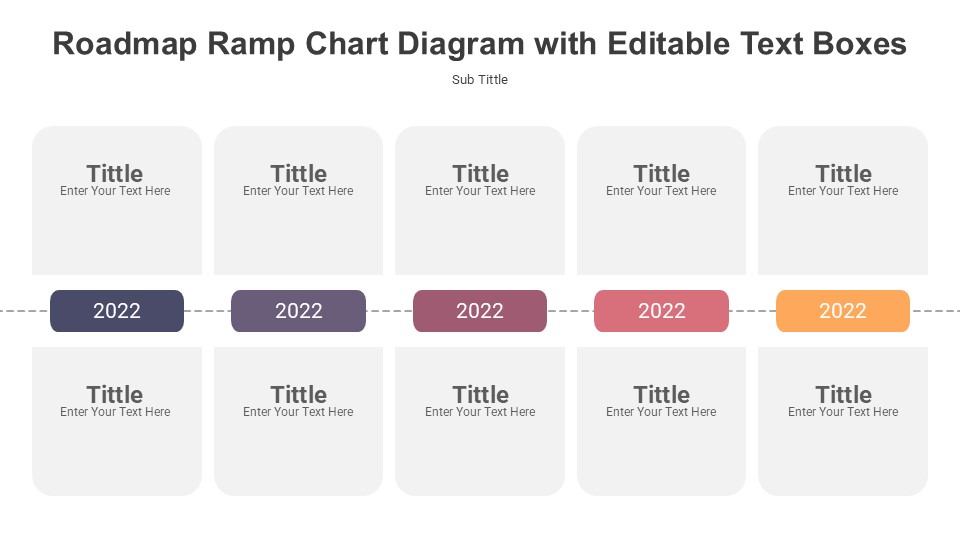
There are no reviews yet.